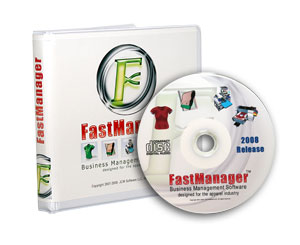 What is inside the box?
Too many features to list...
What is inside the box?
Too many features to list...
Due to the vast number of features and benefits that FastManager has to offer, this page will be updated on a
regular basis until we have them all listed.....
Well... if that is possible.
For a quick tour don't forget to
watch our 15min demo
video also please check back on a regular basis.
FASTMANAGER FEATURES
Send purchase orders, invoices and customer payments to QuickBooks. |
The best feature of FastManager is certainly that it pays for itself. In fact FastManager will make you money. To prove it we conducted a survey. Click here to see the results. |
FastManager has the largest collection of vendor catalogs that you can download from our web site. |
Process credit cards directly from FastManager. Click here for more information. |
QUOTE IN UNDER 2 MINUTESCreate quotations professionally and fast in just minutes from FastManager's sales screen. Click here to see how you can create quotation in just under 2 minutes.. |
CONVERT QUOTATIONS TO WORK ORDERS IN JUST 2 CLICKSFrom the same sales screen, simply click the 'Convert' button. FastManager will start the WO wizard. |
WHY QUICKBOOKS CANNOT CREATE YOUR QUOTATIONSMake no mistake. QuickBooks is a great program and is the perfect compliment to FastManager. However standard accounting software has its limitations. QuickBooks cannot identify the embellishment type and then lookup pricing based on quantity and print colors or stitch counts. QuickBooks also cannot amortize the embellishment costs into the garment yet keep track of it's sales independently. That is why out motto is QuickBooks + FastManager = Success |
GENERIC PRICING - PRICE THE ODD BANNER OR TWOFastManager also boasts a comprehensive generic pricing module over and above our industry specific pricing matrixes. You can use this module to quote the odd banner or two or any other item you may sell. |
TRACK ORDER HISTORYTrack art location, mesh counts, ink colors, thread colors and much much more. Don't struggle when doing re-orders. |
RE-ORDER IN JUST SECONDSOpen the previous order, and click on the 'Duplicate button'. FastManager will copy across all your embellishment information including artwork, ink colors etc. No re-entering order information. |
CONSOLIDATE WORK ORDERS AND GENERATE PO'SFastManager's PO Wizard will consolidate all your work in progress and give you a summarized list of items to purchase. Once the order is placed you can print a copy for your vendor which will not show all the work order detail and one copy for yourself which will show you a detailed break down. Save you time and money. You can also select to order by Work Order. |
DON'T FORGET TO COLLECT YOUR MONEYFrom quotation to invoice, constantly yet professionally remind customers of monies due and avoid the uncomfortable 'Did you bring me a check' question. |
FASTMANAGER'S JOB BOARDView a list of all your work in progress. See work status as well as order detail such as art files, ink color etc. FastManager will also monitor your puchase orders and tell you if the goods are in or not |
ASSIGN AND SCHEDULE TASKSPRO version only. Split and schedule your work order into multiple tasks. Ensure that you never try and setup a job again without having everyone prepared. |
LET FASTMANAGER TELL YOU IF THE JOB IS DO-ABLEPRO version only. FastManager's auto scheduling module will scan your work order, find a machine and open time. If not then FastManager will tell you that he job is not do-able. You can of course override FastManager by running a little overtime or split the job between multiple machines or days. FastManager will then automatically assign and schedule tasks for all other necessary departments such as screen making, digitizing etc... |
PRINT OUT DETAILED WORK ORDERS AND PREVENT REJECTSSo does the print go on the front or back ? Are we printing on the correct garments?. Don't make those costly mistakes anymore. Give your production staff comprehensive and detailed instructions, including a thumbnail picture so they can visually see if they are printing the correct design. |